 "gin-san - shitpost specialist" (gin-san-)
"gin-san - shitpost specialist" (gin-san-)
04/21/2020 at 13:23 ē Filed to: PCLOPNIK
 0
0
 22
22
 "gin-san - shitpost specialist" (gin-san-)
"gin-san - shitpost specialist" (gin-san-)
04/21/2020 at 13:23 ē Filed to: PCLOPNIK |  0 0
|  22 22 |
HOLY FUCK I AM FRUSTRATED
I was happy when I got my Coolermaster 212 cpu cooler. I have plenty of clearance and was looking forward to some much quieter computing.
I need to go round the back side of the motherboard to screw in some posts, onto which some risers screw on, into which the cooler itself mounts.
However, the HP and/or Intel stock cooler backplate is fucking glued on. I tried using a hair dryer, floss, etc. but that fucker is on there for good.
The thing that pisses me off is that the CPU mounting bracket screws into the cooler bracket, so I had to remove the CPU and its mount before finding out that the stock cooler backplate is glued on with the adhesive equivalent of... mithril. Or adamantium, or some mix of the two.


Thatís not from my PC but thatís what it looks like. The three screws around the center are where the CPU bracket screw into, so even if I could remove the backplate I donít know how secure the CPU bracket would be.
How can I get this installed? My thinking was to use the existing backplate but find longer screws for the risers:

The problem part is that bottom screw - it needs to go through the back plate and motherboard and act as a post for the riser (the nut in the middle) to hold onto, and then screws on the bracket screw into the riser. I think I tried to do things the hard way by removing the old backplate, but I think all I need is a slightly longer screw. Do they sell these kinds of screws at Home Depot? I looked all around the house for screws, even dug out the old PC, but IĒm at a total loss here.
Is it even possible to install this, or should I just return it? Iím determined to make it work...
 facw
> gin-san - shitpost specialist
facw
> gin-san - shitpost specialist
04/21/2020 at 13:56 |
|
Thatís... weird? What sort of motherboard is it? For Intel CPUs Iíd expect the stock cooler to attach with their awful pushpins, and any socket support for the base shouldnít interfere with those holes. No idea what to do if the old one is glued on. Iím sure you could get it off but Iím not sure how easy it would be to do without causing damage, especially since the CPU socket is bolted onto it.
 facw
> gin-san - shitpost specialist
facw
> gin-san - shitpost specialist
04/21/2020 at 14:01 |
|
Further: Iíd expect the back of a ďnormalĒ 2013ish Intel board to look more or less like this:

That cooler arrangement may have shipped with the PC, but I wouldnít call it standard Intel .
 Snuze: Needs another Swede
> gin-san - shitpost specialist
Snuze: Needs another Swede
> gin-san - shitpost specialist
04/21/2020 at 14:04 |
|
Just shove a screwdriver in there and pry it off!†
/s
 gin-san - shitpost specialist
> facw
gin-san - shitpost specialist
> facw
04/21/2020 at 14:06 |
|
I use an HP Envy pre-built, so the exact motherboard spec is http://www.findlaptopdriver.com/hewlett-packard-2af3/
I thought itíd be a simple matter of unscrewing the old cooler, cleaning off and reapplying the thermal paste, and screwing in the new cooler.
However, I canít install the Coolermaster-provided backplate because this backplate might as well be fused to the board. The four holes at each corner are where the stock intel cooler screws in.
Normally, the Coolermaster backplate would allow me to replace those screw-in mounts with posts that go through those holes, onto which the nut/riser screws on. At this point, Iím wondering if I can just find longer screws of the same diameter to act as a ďpostĒ for the risers. Once the risers are in place, screwing the cooler in is the easy part...
 gin-san - shitpost specialist
> facw
gin-san - shitpost specialist
> facw
04/21/2020 at 14:08 |
|
Ah, so it must be one of the unique features of an HP prebuilt design. If you compare the bracket I posted, you can see the four corners which act as the cooler mounts and then the three inner screws for the CPU cradle.
The problem is that the metal backplate I posted is basically fused on there - I could probably remove it as long as I was OK with buying a new PC afterwards...
 PyroHoltz f@h Oppo 261120
> gin-san - shitpost specialist
PyroHoltz f@h Oppo 261120
> gin-san - shitpost specialist
04/21/2020 at 14:08 |
|
Yeah, this sucks but doesnít surprise me. OEMs love to create their own unique shit to improve manufacturing times
What does the top of your stock cooler setup look like?
 gin-san - shitpost specialist
> Snuze: Needs another Swede
gin-san - shitpost specialist
> Snuze: Needs another Swede
04/21/2020 at 14:11 |
|
I hit a boiling point where I was ready to just hammer into the board but luckily I didnít.
Iíve reached a point where I want to build a new PC out of spite and then recreate the Office Space †printer scene with my current PC (well, the mobo anyway). On the other hand, I was happy that everything booted back up properly despite me having to gut the PC to get to the point where I realized it was hopeless.
 facw
> gin-san - shitpost specialist
facw
> gin-san - shitpost specialist
04/21/2020 at 14:12 |
|
Also, what does the other side look like? Is it a flat surface, or do you have some unremovable posts? Is it just a question of getting the screw through to the new posts, or is that impossible? I donít think you want to remove the whole backplate, since you are supposed to have a backplate for the CPU socket.
 Snuze: Needs another Swede
> gin-san - shitpost specialist
Snuze: Needs another Swede
> gin-san - shitpost specialist
04/21/2020 at 14:14 |
|
My thing is printers - Iíve had a succession of shitty HP printers, and each one has gone to the gun range and been shot to smithereens. I finally bought a Brother b&w laser and I have been loving it.
 gin-san - shitpost specialist
> PyroHoltz f@h Oppo 261120
gin-san - shitpost specialist
> PyroHoltz f@h Oppo 261120
04/21/2020 at 14:17 |
|
Everything is back in place, but this is what it looks like:
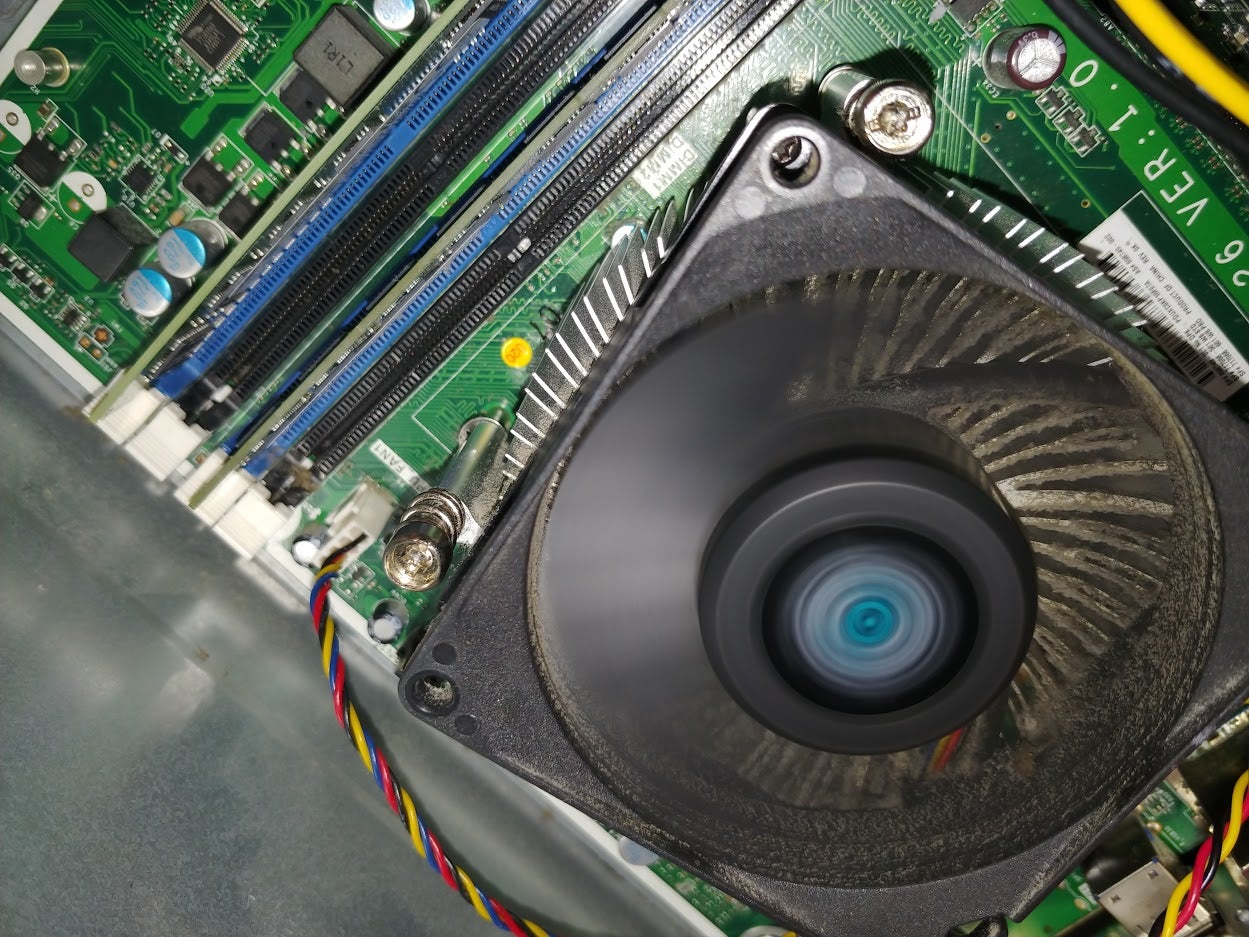
Looks like my current cooler needs a cleaning, but it still runs super hot even if I do clean it out.
Anyway, the two screws you see going through the heatsink screw directly into the board. The Hyper 212 cooler I want to use requires the screws to come through the back of the board, onto which you screw on the nuts (in the 2nd photo of my original post), and then the cooler itself screws into the nuts which act as a riser. Itís not possible to install the cooler without the risers since thereís far too much space between the screw and the hole in the motherboard.
 facw
> gin-san - shitpost specialist
facw
> gin-san - shitpost specialist
04/21/2020 at 14:17 |
|
The normal Intel stock cooler looks something like this:

It installs using those little plastic pins, rather than screws (they suck). So I guess HP has done something custom.
 gin-san - shitpost specialist
> facw
gin-san - shitpost specialist
> facw
04/21/2020 at 14:18 |
|
I guess itís not stock Intel after all, itís an HP one; I just remembered that the fan on it is a Coolermaster fan.
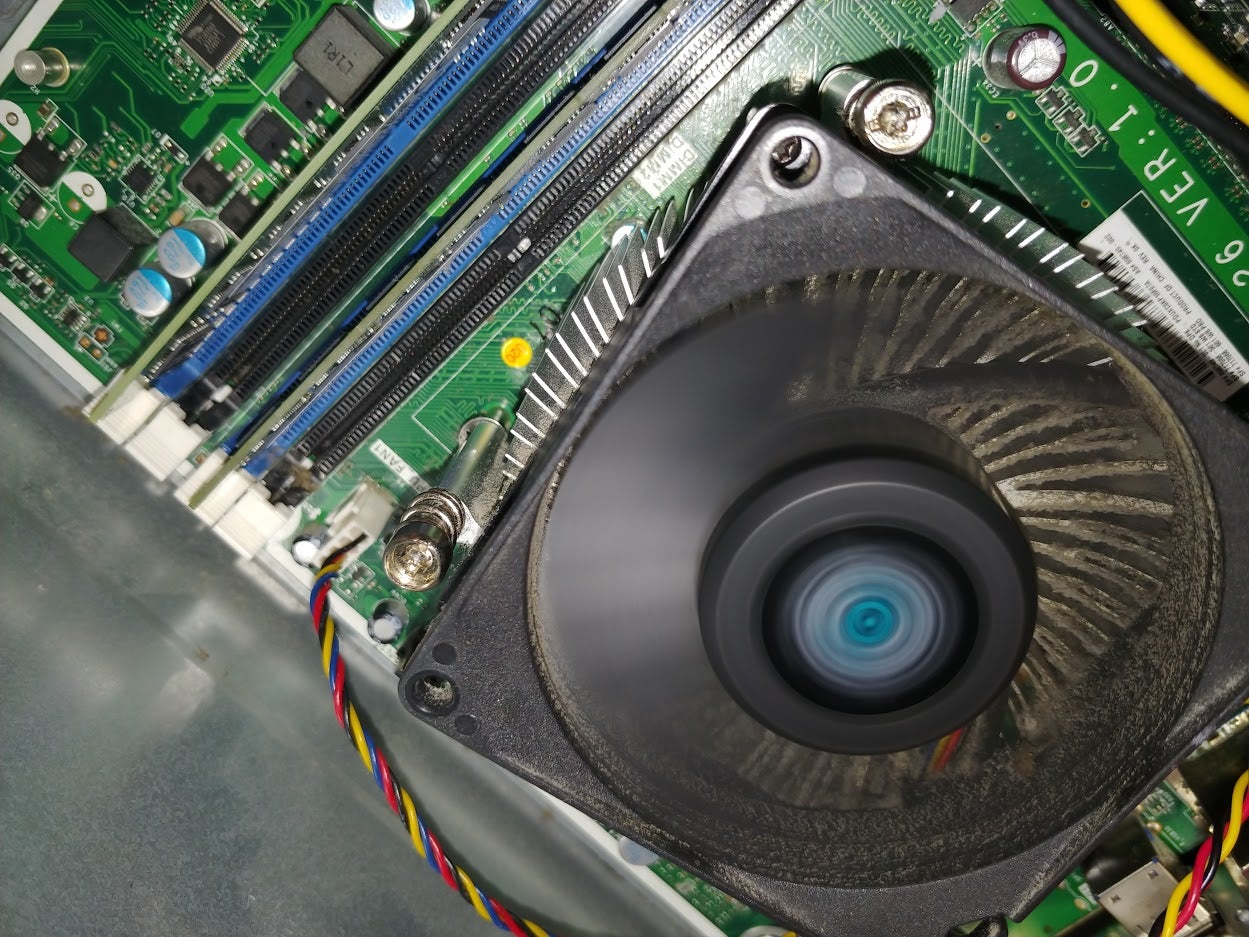
 Jason Spears
> gin-san - shitpost specialist
Jason Spears
> gin-san - shitpost specialist
04/21/2020 at 14:18 |
|
Some googling shows that this is a Thing HP Did, apparently.
https://forums.tomshardware.com/threads/cpu-backplate-not-compatible-with-new-cpu-cooler.3344017/
 facw
> gin-san - shitpost specialist
facw
> gin-san - shitpost specialist
04/21/2020 at 14:19 |
|
Seems like you might have to either find a way to attach your new posts, or find a cooler that can screw into the existing ones.
 gin-san - shitpost specialist
> facw
gin-san - shitpost specialist
> facw
04/21/2020 at 14:24 |
|
Yeah, Iíve gone past removing the whole backplate at this point.
I think what Iím going to look for is a slightly longer screw - if you look at my original post, second photo, the screw with the square head is actually supposed to be held in by the backplate and act as a post for the riser nut, into which the cooler screws in.
I tried putting that screw into the regular cooler mounting holes - the diameter/threading is perfect, but the screw isnít long enough. Screwed in tightly, it only extends about 1-2mm of the face of the motherboard, so there isnít enough thread for the riser nut to hang onto. If I could get a screw thatís maybe .5cm to 1cm longer, it could act as a ďpostĒ, onto which I can screw on the nut/riser and then finally mount the cooler.
The screws on the cooler mounting bracket are too short to screw directly into the mobo without the risers, so having a mounting post for the risers is what IĒm looking for now, basically a slightly longer screw.
 gin-san - shitpost specialist
> Jason Spears
gin-san - shitpost specialist
> Jason Spears
04/21/2020 at 14:25 |
|
I actually read that same post during my troubleshooting. Itís driving me nuts!
 gin-san - shitpost specialist
> facw
gin-san - shitpost specialist
> facw
04/21/2020 at 14:26 |
|
Yeah, thatís pretty much it. Some posts Iíve read where others were having similar issues suggested Noctua coolers, which look nice but carry a premium price... =(
Iím gonna see if hardware stores are open - itíll be funny to walk in and buy four small screws...
 facw
> gin-san - shitpost specialist
facw
> gin-san - shitpost specialist
04/21/2020 at 14:47 |
|
I have a Noctua cooler, though I was apparently insufficiently cautious about fitment:
!!! UNKNOWN CONTENT TYPE !!!
Luckily, it almost fits, so with a little electrical tape to prevent shorts, it can be in there.
I donít think it would help here though, the mounting system covers the CPU plate and sends up some studs that some plates on the front side bolt onto, and then the cooler bolts onto those.
 Jason Spears
> gin-san - shitpost specialist
Jason Spears
> gin-san - shitpost specialist
04/21/2020 at 14:50 |
|
That sucks. Thist poster sounds like they solved the problem to their satisfaction, but I canít tell if this applies to yours.
http://community.coolermaster.com/topic/13435-hyper-212-evo-for-hp-desktop-problem/
 gin-san - shitpost specialist
> Jason Spears
gin-san - shitpost specialist
> Jason Spears
04/21/2020 at 15:07 |
|
Funny thing is, I did think of this but didnít want to start breaking things off my brand new cooler... the springs on the mounting brackets are what will prevent me from using the existing holes.
The fact that someone says they pulled it off is great, I think itís feasible...
 gin-san - shitpost specialist
> facw
gin-san - shitpost specialist
> facw
04/21/2020 at 15:08 |
|
Yeah I just looked up installation instructions for a Noctua cooler that looked awesome but I think Iíd run into the same backplate issues...
 gin-san - shitpost specialist
> Jason Spears
gin-san - shitpost specialist
> Jason Spears
04/21/2020 at 17:35 |
|
I did the same thing and magically... it worked.
The cooler is mounted, but it turns out I didnít eyeball it right - it extends maybe 1/2 inch out the side of my case, so I canít fit the side panel. However, CPU temps are way down (gone from high 90s under full load to low 70s) and itís so much quieter.
Thanks so much for posting that, I never would have thought to do it that way and it saves me from having to return the cooler and/or buying other stuff to make it fit.